Reading History
[ This feature is only for logged in users ]
With Reading History, you can quickly jump to the page you last visited. This tool also tracks your last read paragraph on the page, which is especially useful when reading long chapters. In this way, you can start reading from the same paragraph where you left off.
To resume reading, go to the homepage while you are logged in and use the Resume Reading button. Alternatively, go to the reading history page in your account to see all recently visited pages. You can then choose the desired page and continue reading.
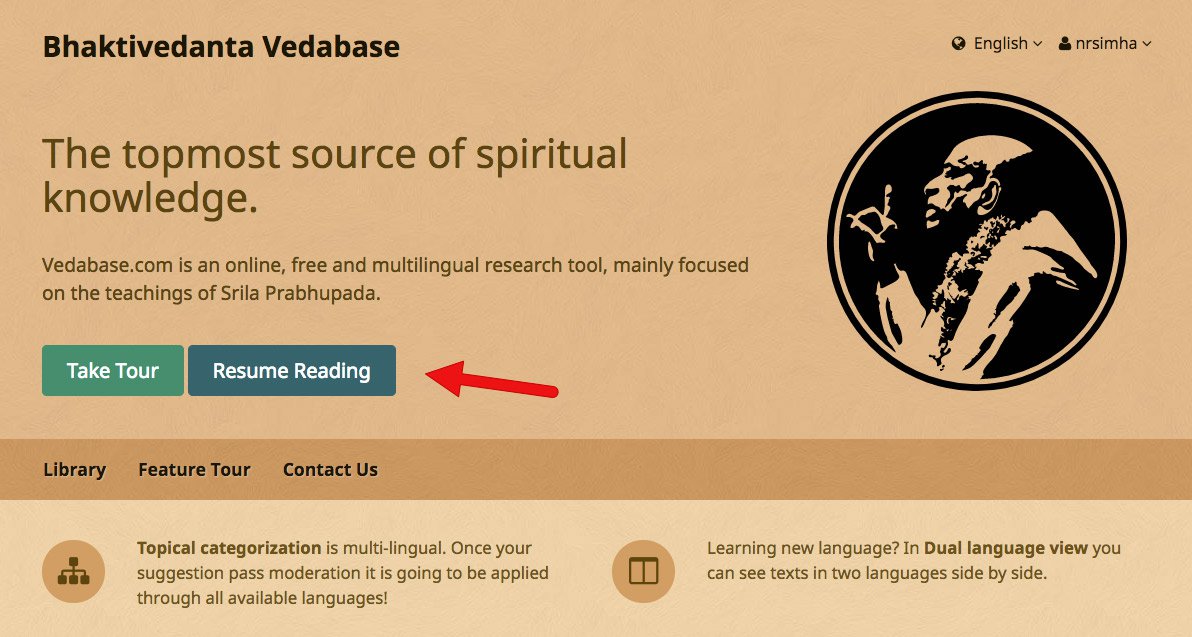
Resume Reading